Models Supported:
80045 - Sideline Infinity 50"
80046 - Sideline Infinity 60"
80051 - Sideline Infinity 72"
Tools Needed:
- Phillips Screwdriver
Instructions:
1. Turn Off Sideline Infinity Fireplace. Turn off the power supply (unplug from the outlet, or disable power supply at the breaker)
2. Remove the glass panel from the fireplace by removing the 5 screws holding the panel in place.
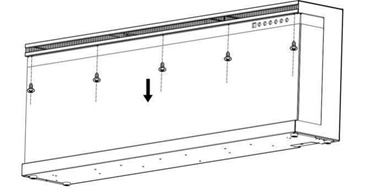
3. Once the glass panel is removed, remove the firelog/glass crystals and the crystal strip.

4. Remove the 4 screws (or more depending on the size of the unit) holding the bar at the top of the flame display board.

5. Once the bar is removed, remove the flame display board.
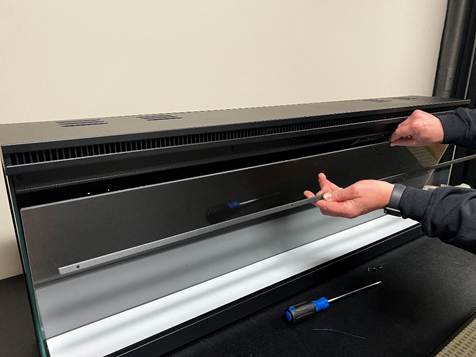
6. After removing the flame display board, you will see the control board and the remote sensor connected to it.
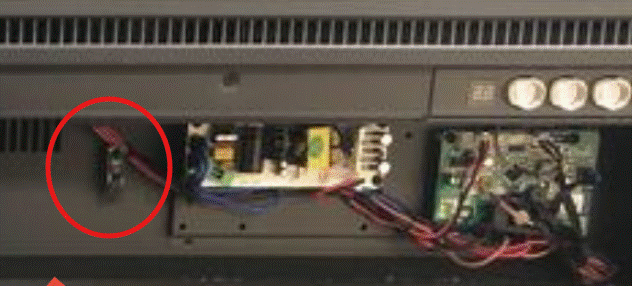
7. Re-connect the sensor and trace the connected wire to the control board (re-connect it at the control board to make sure it is fully connected.)
8. Re-install the display board, the crystal strip, the media, and the front panel. Restore the power and test the remote.
**If you have any questions, contact the technical support department at Touchstone Home Products at 800-215-1990 option 3.
Was this article helpful?
That’s Great!
Thank you for your feedback
Sorry! We couldn't be helpful
Thank you for your feedback
Feedback sent
We appreciate your effort and will try to fix the article